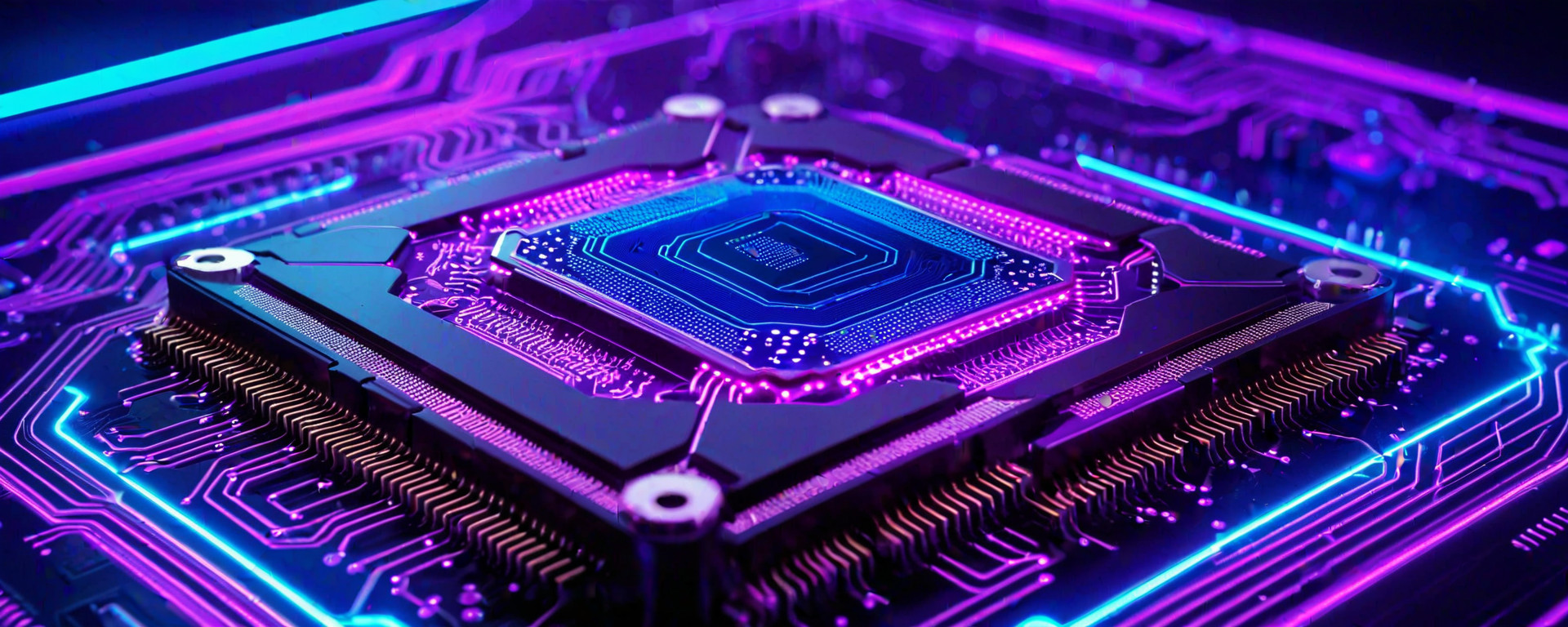Introduction to CPUs
The Central Processing Unit (CPU) serves as the heart of a computer's operations, orchestrating tasks and executing instructions at an incredible speed. It acts as the primary conductor of data processing, managing a wide array of computational functions that drive everything from basic calculations to complex simulations. The performance of your CPU significantly influences how efficiently your system runs applications, processes data, and handles multitasking.
CPUs are available in various types tailored for different needs such as gaming, productivity workloads, high-performance computing (HPC), and more. Understanding the intricacies of these processors can help you make informed decisions when selecting hardware to meet specific requirements or upgrade existing systems.
Understanding CPU Architecture
Cores and Threads
The core is the basic unit within a processor that executes instructions. Modern CPUs often come with multiple cores, allowing them to handle more tasks simultaneously through parallel processing. For example, an Intel Core i9-10980XE has 18 physical cores, providing robust performance for demanding applications.
Threads refer to virtual or logical cores created by technologies like Hyper-Threading (Intel) or Simultaneous Multithreading (SMT). These allow a single core to handle two threads at once, doubling its capacity. This feature enhances multitasking capabilities and can improve overall system responsiveness.
Clock Speed
Clock speed measures the rate at which a CPU executes instructions, typically given in gigahertz (GHz). It indicates how many cycles per second the processor can perform. Higher clock speeds generally mean faster performance, but this is just one factor to consider alongside other specifications.
Cache Memory
Cache memory resides on the CPU itself and serves as a high-speed buffer between slower main system memory (RAM) and the CPU. It stores frequently accessed data and instructions for quick retrieval, reducing wait times during processing tasks. L1 cache is closest to the core with the fastest access speeds but smallest capacity, while L3 cache has larger storage but slower access.
Simultaneous Multithreading
SMT technology enables a single physical core to handle multiple threads concurrently by interleaving instructions from different threads within one clock cycle. This increases throughput and can lead to better performance in multi-threaded applications without adding more physical cores.
Evolving Technologies
Thermal Design Power (TDP)
TDP measures the amount of heat generated by a CPU under typical conditions, which is important for cooling solutions and power consumption. Lower TDP ratings indicate less power usage and better efficiency.
Intel Turbo Boost & AMD Ryzen Boost
These technologies temporarily increase core frequency beyond base clock speeds based on workload demands and available thermal headroom. Intel's Turbo Boost raises performance when fewer cores are active, while AMD’s Boost technology maximizes each core independently.
Types of CPUs
Gaming Processors
Gaming CPUs prioritize single-threaded performance for smooth frame rates in video games and real-time rendering. Intel's Core i7 series and AMD Ryzen 5000 processors are excellent choices due to their high clock speeds and optimized gaming profiles.
Productivity Workloads
For tasks like document editing, web browsing, or light multimedia projects, a balanced approach is ideal. Processors with moderate core counts and decent single-thread performance ensure efficient handling of everyday computing needs without excessive cost.
High-Performance Computing (HPC)
HPC environments require CPUs capable of intense computational tasks such as scientific research, engineering simulations, or large database operations. High core count configurations paired with advanced cache hierarchies and robust interconnectivity options are crucial for these scenarios.
Comparison Tables
| Model | Cores/Threads | Clock Speed (GHz) | TDP (Watts) | L3 Cache (MB) | Price ($) |
|---|---|---|---|---|---|
| Intel Core i7-10700K | 8/16 | 4.8 | 125 | 16 | $359 |
| AMD Ryzen 7 5800X | 8/16 | 4.7 | 105 | 32 | $399 |
| Intel Core i5-10600K | 6/12 | 4.8 | 125 | 12 | $269 |
Intel Core i7-10700K
- Pros: High clock speed, strong single-thread performance.
- Cons: Higher TDP compared to AMD equivalents.
AMD Ryzen 7 5800X
- Pros: Excellent multithreading support, lower power consumption.
- Cons: Slightly lower clock speed than Intel counterparts.
Real-World Usage Scenarios
In a gaming scenario, the Core i7-10700K excels due to its high single-thread performance and ability to handle multiple cores effectively. Meanwhile, for content creation tasks like video editing or 3D rendering, the Ryzen 7 5800X offers outstanding multithreaded capabilities within a power-efficient package.
Troubleshooting Common Issues
Overheating can cause performance throttling and instability. Ensure adequate cooling solutions are in place such as high-quality air coolers or liquid cooling systems. Regularly monitor temperatures using tools like HWMonitor or MSI Afterburner to prevent overheating.
Frequently Asked Questions (FAQs)
- Q: What is the best CPU for gaming?
- A: The Intel Core i7-10700K or AMD Ryzen 7 5800X are excellent choices.
Conclusion
Selecting the right CPU depends on your specific needs and budget constraints. Whether you’re a gamer, content creator, or business professional, there’s an optimal solution tailored to your requirements.