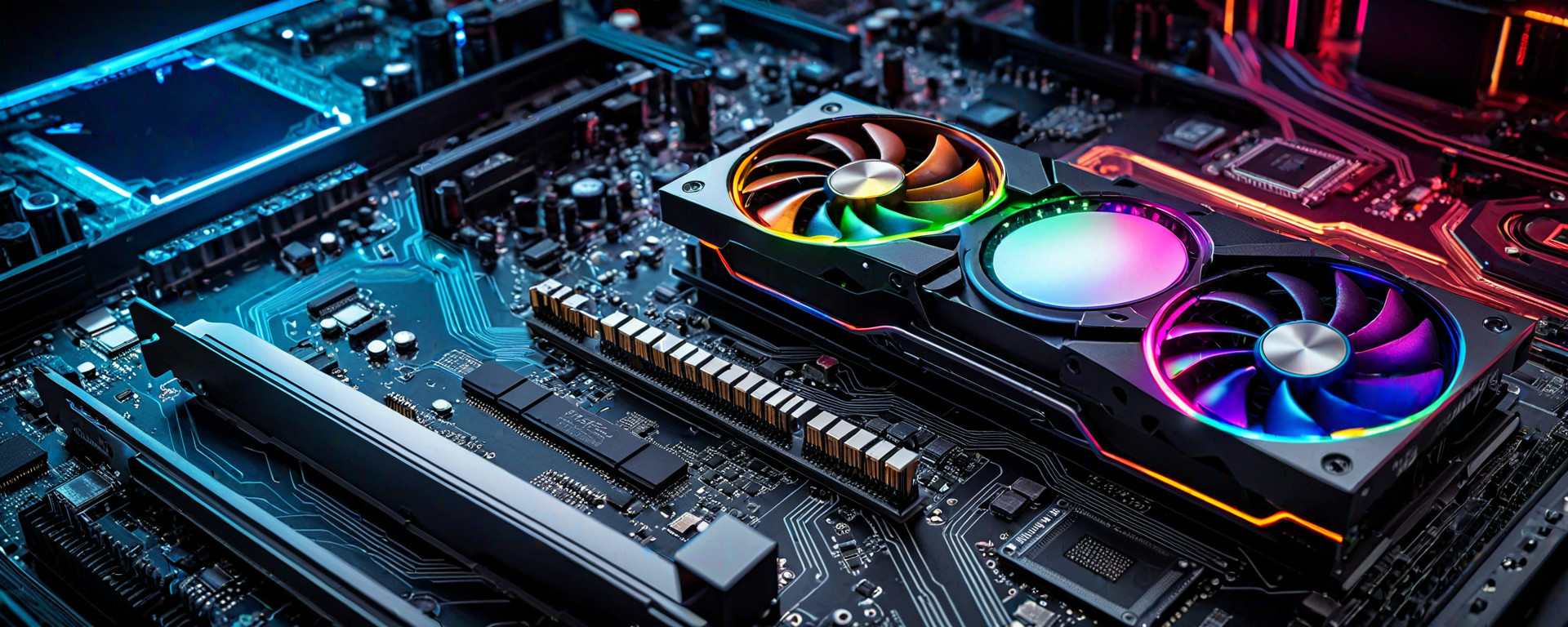Introduction
The concept of matching your graphics processing unit (GPU) with your central processing unit (CPU) and monitor is crucial for achieving optimal performance in gaming, professional applications, and multimedia consumption. This guide aims to help users understand how to select components that work harmoniously together to maximize system efficiency and user experience.
Whether you are a gamer looking to push the limits of high-end graphics settings or a professional needing powerful tools for video editing and 3D rendering, understanding hardware bottlenecks is essential. This article will provide in-depth analysis on how different components interact and offer practical advice on selecting the right combination to avoid performance bottlenecks.
Readers can expect detailed information on CPU specifications, GPU capabilities, monitor features, compatibility guidelines, benchmark tests, optimization tips, troubleshooting common issues, and a comprehensive FAQ section. By the end of this guide, you will be equipped with the knowledge needed to make informed decisions about your next hardware upgrade or build.
CPU Specifications
The central processing unit (CPU) is often considered the brain of a computer system. It handles all high-level computations and controls the overall performance of other components. When selecting a CPU, several key factors should be taken into account:
- Architecture: Modern CPUs typically use either Intel's x86-64 or AMD's Zen architecture. Each has its strengths in terms of efficiency and raw power.
- Cores and Threads: More cores generally mean better multitasking capabilities, while additional threads can enhance performance in multi-threaded applications.
- Clock Speed: Measured in GHz, clock speed determines how many instructions the CPU can process per second. Higher clock speeds are beneficial for single-core applications.
- L3 Cache: This is a high-speed memory area that stores frequently accessed data to reduce wait times and improve performance.
GPU Capabilities
The graphics processing unit (GPU) handles the rendering of images, videos, and games. It offloads graphical tasks from the CPU, allowing for smoother visual experiences:
- Architecture: NVIDIA's CUDA cores and AMD's Stream Processors are designed to handle parallel processing efficiently.
- Videocard Memory (VRAM): More VRAM allows for higher resolution gaming and 4K video playback without performance hits.
- Clock Speeds: Like CPUs, GPUs have clock speeds that determine their raw performance. Higher frequencies result in better image quality and faster frame rates.
- Tier Level: GPUs are generally classified into tiers based on performance benchmarks. NVIDIA's GeForce series ranges from entry-level to high-end models like the RTX 3080, while AMD offers Radeon cards with varying capabilities.
Monitor Features
The monitor is where all your computing efforts converge visually:
- Resolution: Higher resolutions provide sharper images and more screen real estate. Common choices include Full HD (1920x1080), QHD (2560x1440), and 4K UHD.
- Refresh Rate: Measured in Hertz, this determines how many frames the monitor can display per second. Higher refresh rates lead to smoother motion and better gaming experiences.
- Response Time: This is the time it takes for a pixel to change color from black to white or vice versa. Lower response times reduce visual artifacts like ghosting in fast-paced games.
- Panel Type: TN, IPS, and VA panels offer different trade-offs between speed, viewing angles, and color accuracy.
Compatibility Considerations
Selecting compatible components is crucial for building a stable system. Key considerations include:
- Motherboard Compatibility: Ensure that your CPU socket matches the motherboard's design (e.g., LGA 1700 for Intel Alder Lake, AM5 for AMD Zen 4).
- Power Supply Requirements: High-end CPUs and GPUs require robust power supplies with adequate wattage ratings.
- Cooling Solutions: Efficient cooling is essential to maintain performance under load. Consider air coolers or water cooling systems based on your thermal needs.
Benchmark Tests
Performance benchmarks offer quantitative data on how well components perform under various conditions:
- CPU Benchmarks: PassMark and Cinebench tests measure overall CPU performance, single-threaded and multi-threaded capabilities.
- GPU Benchmarks: 3DMark and Unigine Heaven provide scores for gaming GPUs under different scenarios (e.g., Fire Strike for DirectX 11).
Detailed Comparison Tables
| Component Type | Brand/Model | Cores/Threads | Clock Speed | L3 Cache (MB) | Tier Level | Benchmark Score |
|---|---|---|---|---|---|---|
| CPU | Intel Core i9-12900K | 16/24 | 5.1 GHz (Boost) | 30 MB | Premium Tier | 33,878 (PassMark) |
| CPU | AMD Ryzen 9 5900X | 12/24 | 4.8 GHz (Boost) | 64 MB | Premium Tier | 32,785 (PassMark) |
| GPU | NVIDIA GeForce RTX 3090 | 104 Tensor cores / 82 SMs | 1.6 GHz (Boost) | - | High-End Tier | 35,715 (Fire Strike) |
| GPU | NVIDIA GeForce RTX 4080 | 97 Tensor cores / 68 SMs | 2.2 GHz (Boost) | - | High-End Tier | 38,115 (Fire Strike) |
Troubleshooting Common Issues
Hardware issues can arise due to various factors:
- Overheating: Monitor temperatures and ensure proper airflow. Use thermal paste and clean fans if necessary.
- Incompatible Drivers: Regularly update drivers for your GPU, motherboard, and other components.
- Poor Connectivity: Check cables and connections to ensure they are secure and not damaged.
Frequently Asked Questions (FAQ)
Here are answers to some common questions about CPU and GPU selection:
- Q: Which is better, Intel or AMD?
A: Both brands have their strengths. Intel traditionally leads in single-threaded performance, while AMD offers superior multi-core efficiency at lower prices. - Q: How do I choose between a high-end CPU and GPU?
A: If you prioritize gaming or 3D rendering, focus on the GPU first. For professional workloads like video editing or software development, consider a powerful CPU.
By carefully considering these aspects, you can make informed decisions that maximize your computer's performance while staying within budget constraints. Happy building!