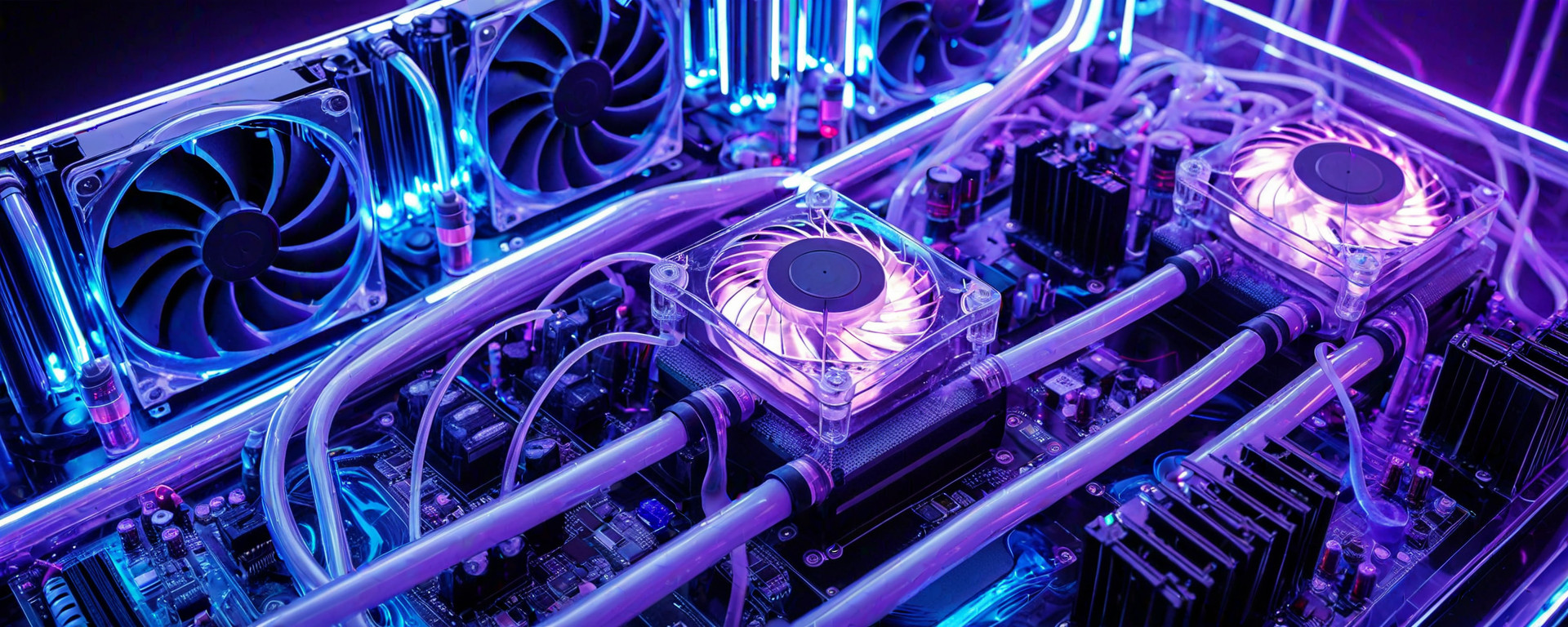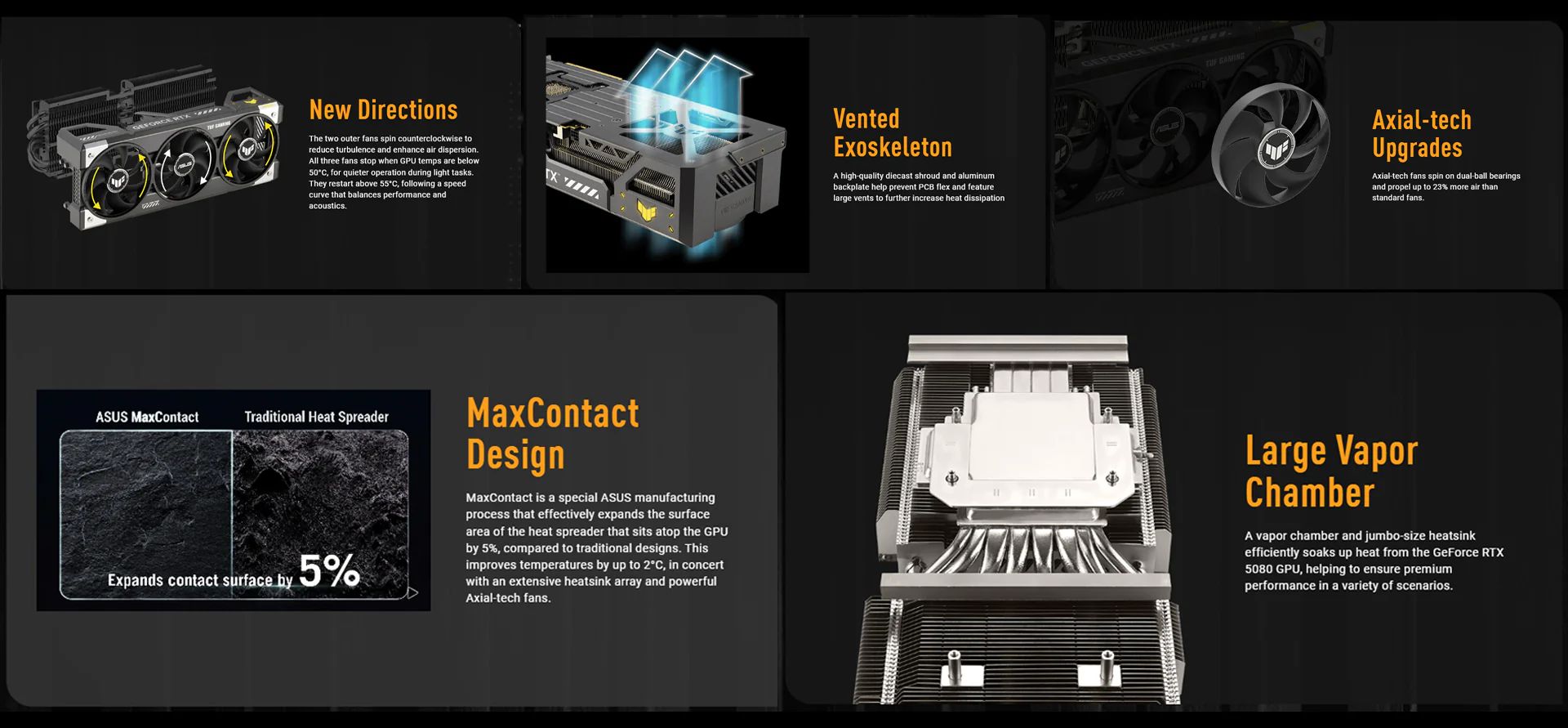
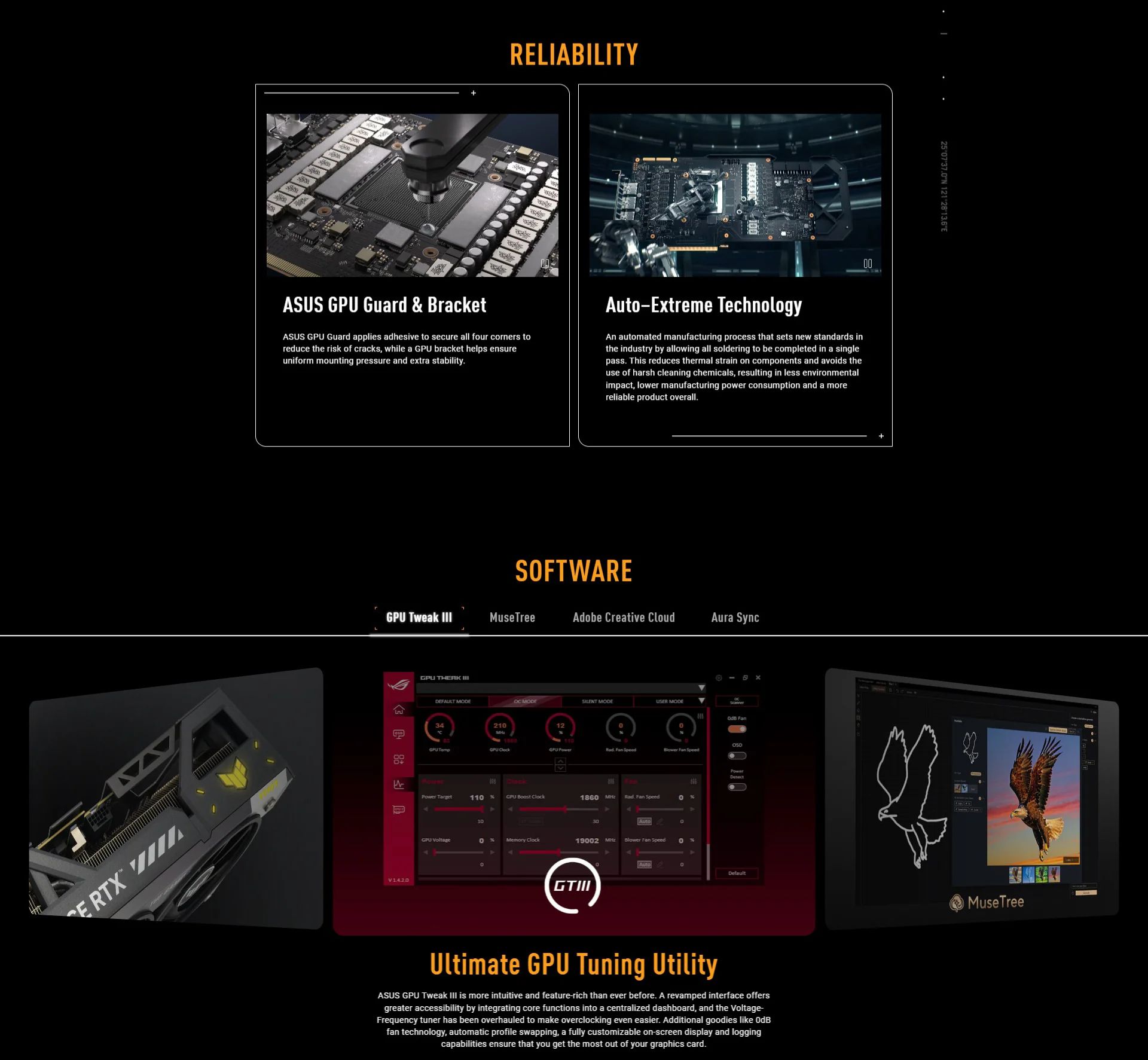
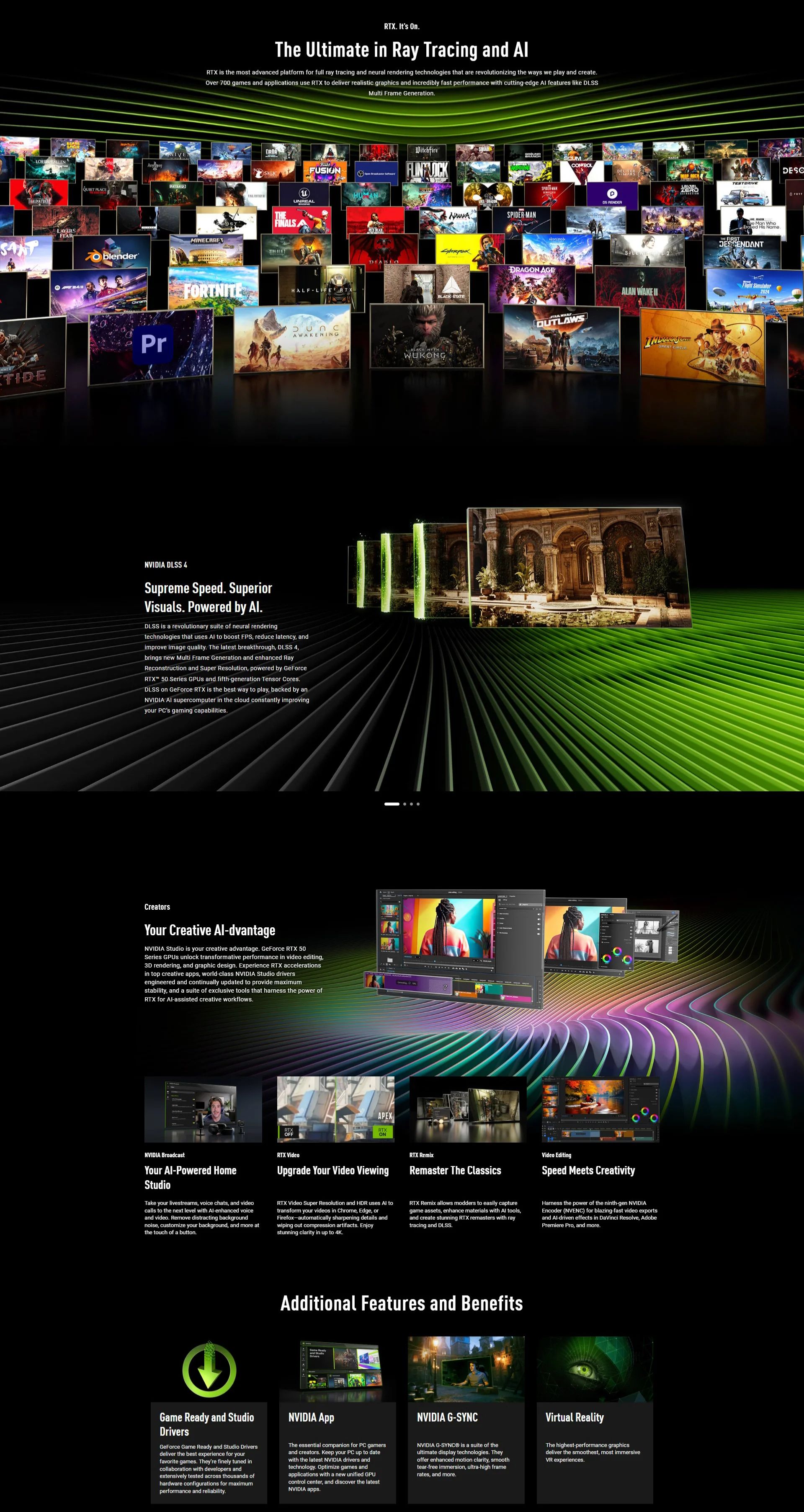
SPECIFICATION :
Part Number
TUF-RTX5080-O16G-GAMING
Graphic Engine
NVIDIA® GeForce RTX™ 5080
Interface
3 x DisplayPort 2.1b (Native)
2 x HDMI 2.1b (Native)
HDCP Support
Yes (2.3)
AI Performance
TBD
Bus Standard
PCI Express 5.0
OpenGL
OpenGL® 4.6
Video Memory
16GB GDDR7
Engine Clock
TBD
CUDA Cores
10,752
Memory Speed
30 Gbps
Memory Interface
256-bit
Resolution
Digital Max Resolution: 7680 x 4320
Maximum Display Support
4
NVLink/Crossfire Support
No
Accessories
- 1 x Speedsetup Manual
- 1 x TUF Graphics Card Holder
- 1 x TUF Velcro Hook & Loop
- 1 x TUF Magnet
- 1 x TUF Gaming Certificate
- 1 x Thank You Card
- 1 x Adapter Cable (1 to 3)
Software
ASUS GPU Tweak III, MuseTree, GeForce Game Ready Driver, Studio Driver (download from support site)
Dimensions
348 x 146 x 72 mm
13.7 x 5.7 x 2.8 inch
Recommended PSU
850W
Power Connectors
1 x 16-pin
Slot
3.6 Slot
AURA SYNC
ARGB
Note
*Wattage recommendation is based on a fully overclocked system. For tailored PSU suggestions, visit ASUS PSU page.
*Specifications may change without notice.
Maximum Display Support applies to simultaneous display use.