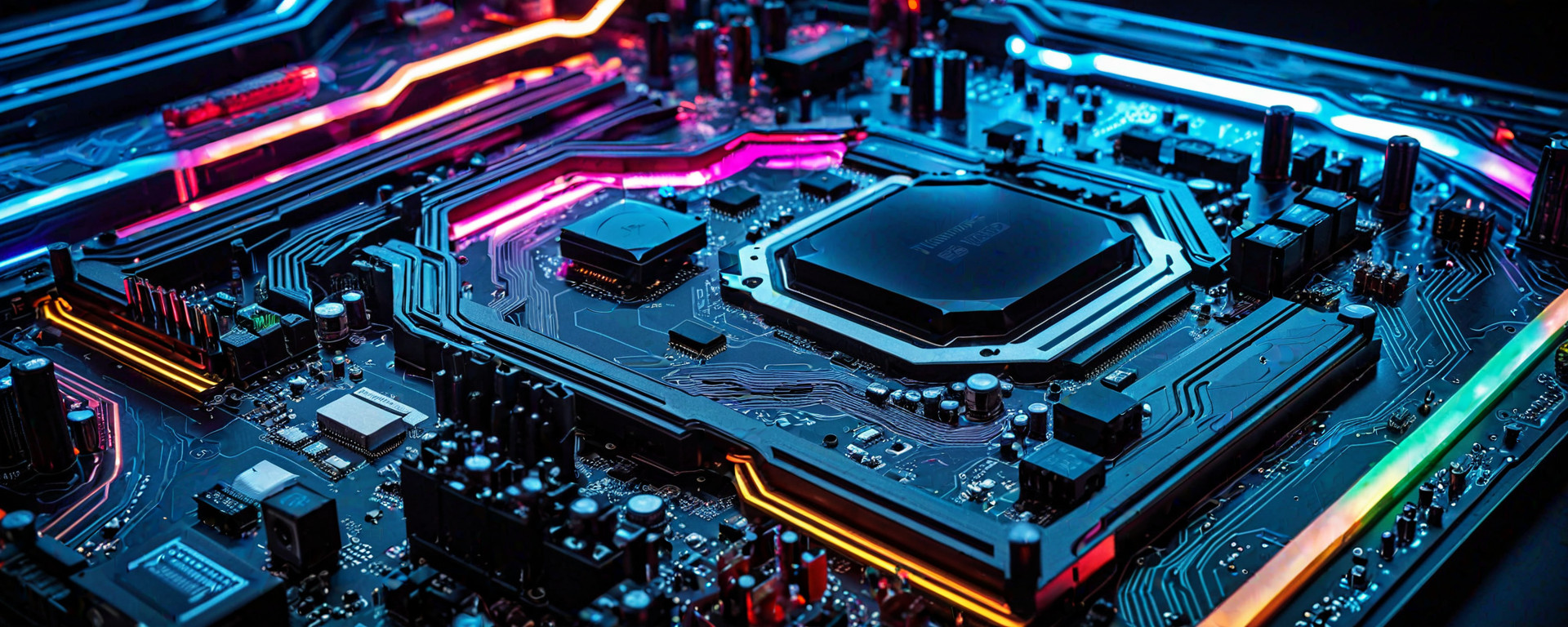Introduction
Future-proofing your build is essential in today's rapidly evolving technology landscape. A well-chosen motherboard can save you time and money by accommodating future upgrades and emerging technologies without requiring a full system overhaul. This article aims to guide you through the process of selecting a motherboard that will stand the test of time, ensuring optimal performance and compatibility with cutting-edge components.
A future-proof motherboard is one designed with long-term viability in mind. It should offer ample room for expansion, support for upcoming technologies, robust BIOS updates, and sufficient power delivery to handle powerful CPUs and GPUs. By understanding these key features, you can make an informed decision that ensures your build remains relevant and efficient.
Key Features of Future-Proof Motherboards
Several technical specifications indicate a motherboard's future-proof capabilities:
- Pcie Slots: Multiple PCIe slots allow for GPU/CPU upgrades without sacrificing performance or compatibility. Look for motherboards with at least two x16 slots and additional x8/x4 slots.
- USB Ports: Ensure the motherboard has a variety of USB ports, including USB 3.2 Gen 2x2 Type-C for high-speed data transfer and charging capabilities.
- RAM Support: Choose motherboards that support higher RAM speeds (up to DDR5 or beyond) and capacities (128GB or more).
In addition to these features, future-proof motherboards often include advanced connectivity options such as Wi-Fi 6E and Thunderbolt 4.
BIOS Updates
Regular BIOS updates are crucial for maintaining compatibility with new hardware and firmware. Look for motherboards from reputable manufacturers like ASUS, MSI, or Gigabyte that offer easy-to-use update tools and comprehensive documentation.
Choosing the Right Chipset
The chipset is a critical factor in determining a motherboard's capabilities and expandability. Popular options include:
- Z690 (Intel): Offers excellent overclocking potential, robust power delivery, and PCIe 5.0 support.
- X570 (AMD): Provides superior performance with Ryzen CPUs, supports AMD's Infinity Fabric technology, and includes USB 3.2 Gen 2x2 ports.
Power Delivery
Adequate power delivery is essential for stable operation of high-end processors. Look for motherboards with advanced VRM designs, such as multiple phases or dedicated PWM controllers.
Expansion and Connectivity
Future-proof motherboards should offer ample room for expansion:
- M.2 Slots: Choose motherboards with at least two M.2 slots to accommodate NVMe SSDs.
- SATA Ports: Ensure the motherboard has multiple SATA ports for legacy storage devices.
Connectivity Options
A modern motherboard should include a variety of connectivity options, such as:
- Ethernet: Gigabit or 2.5GbE LAN ports provide fast network speeds and improved reliability.
- Thunderbolt 4: Offers high-speed data transfer, DisplayPort alternative mode, and USB-C connectivity.
Detailed Comparison with Alternative Products
To help you make an informed decision, here is a detailed comparison of three popular motherboards:
| Motherboard Model | Chipset | Pcie Slots | USB Ports | RAM Support | M.2 Slots | SATA Ports | Ethernet |
|---|---|---|---|---|---|---|---|
| ASUS ROG Strix Z690-E Gaming | Z690 | 3 x16, 2 x8, 1 x4 | 2x USB 3.2 Gen 2x2 Type-C, 6x USB 3.2 Gen 2A, 8x USB 2.0 | Up to DDR5-7600 (OC) | 2 | 10 SATA III | Intel 2.5GbE LAN |
| MSI MPG X570 Gaming Carbon ACE | X570 | 2 x16, 3 x8, 4 x4 | 3x USB 3.2 Gen 2 Type-A, 2x USB 3.2 Gen 2 Type-C, 4x USB 2.0 | Up to DDR4-5333 (OC) | 4 | 8 SATA III | RJ45 LAN + 2.5GbE LAN |
| ASRock X570 Taichi 3.0 | X570 | 2 x16, 4 x8, 3 x4 | USB 3.2 Gen 2x2 Type-C, USB 3.2 Gen 2 Type-A, USB 2.0 | Up to DDR4-5100 (OC) | 3 | 6 SATA III | RJ45 LAN + 2.5GbE LAN |
Advantages and Disadvantages of Each Model
ASUS ROG Strix Z690-E Gaming:
- Pros: Excellent power delivery, robust VRM design, extensive BIOS updates.
- Cons: Expensive, fewer PCIe slots compared to competitors.
MSI MPG X570 Gaming Carbon ACE:
- Pros: High-quality components, reliable power delivery, extensive connectivity options.
- Cons: Slightly less overclocking potential compared to ASUS model.
ASRock X570 Taichi 3.0:
- Pros: Affordable price point, robust power delivery, comprehensive BIOS updates.
- Cons: Fewer SATA ports compared to competitors.
Conclusion and Recommendations
When choosing a future-proof motherboard, consider the following factors:
- Chipset Compatibility: Ensure compatibility with your CPU and planned upgrades.
- Power Delivery: Opt for motherboards with advanced VRM designs for stable performance.
- Expansion and Connectivity: Look for motherboards with ample M.2 slots, SATA ports, and connectivity options.
We recommend the ASUS ROG Strix Z690-E Gaming for its robust power delivery and extensive BIOS updates. Alternatively, consider the MSI MPG X570 Gaming Carbon ACE for its high-quality components and reliable power delivery.
Frequently Asked Questions (FAQs)
Q: What is the difference between Z690 and X570 chipsets?
- A: The Z690 chipset offers better overclocking potential, while the X570 provides superior performance with AMD's Infinity Fabric technology.
Q: How do I update my motherboard BIOS?
- A: Consult your motherboard manufacturer's website for specific instructions on updating the BIOS. Ensure you have a stable internet connection and backup important files before proceeding.