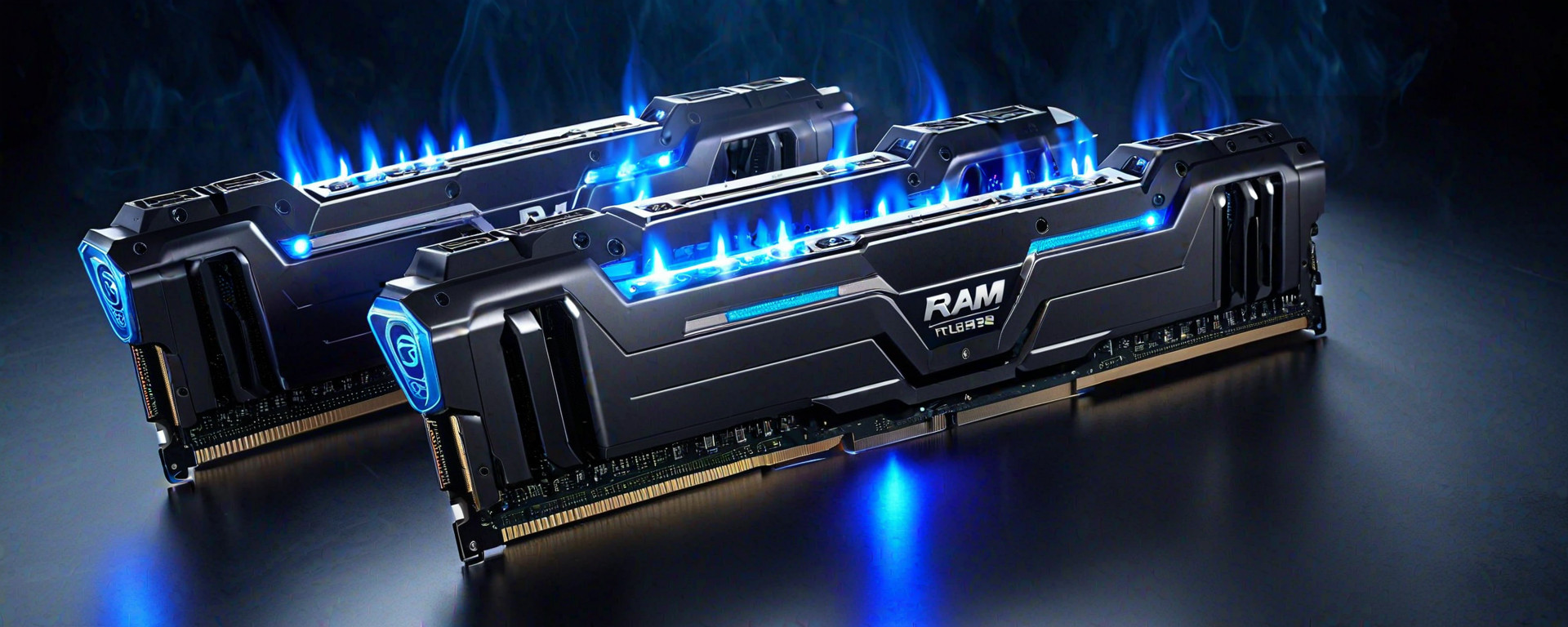Introduction to RAM Frequency and Timings
The performance of your personal computer (PC) can be significantly influenced by several hardware components, with Random Access Memory (RAM) playing a crucial role in day-to-day operations. RAM frequency and timings are two critical factors that affect how efficiently data is processed within the system. Understanding these concepts enables users to optimize their PC's overall speed and stability.
Definition of RAM Frequency and Timings
RAM frequency, often measured in MHz (megahertz), indicates the maximum transfer rate at which data can be read from or written to memory modules. Higher frequencies generally mean faster data access speeds. CAS latency (CL) timings are another key specification; they denote how many clock cycles it takes for a RAM module to respond to a command, with lower values indicating quicker response times.
Importance of Understanding These Concepts
Gaining knowledge about RAM frequency and timings is essential for anyone looking to fine-tune their system's performance. By understanding these parameters, users can make informed decisions when selecting or upgrading components, ensuring that their hardware operates at its peak efficiency.
Technical Specifications of Different RAM Types
Detailed Comparison Table
| RAM Type | Frequency Range (MHz) | CAS Latency (CL) | Bandwidth (GB/s) |
|---|---|---|---|
| DDR3 | 800-2133 | 7, 8, 9 | 6.4 - 17.1 |
| DDR4 | 1600-3200 | 15, 16, 17, 18, 19, 21, 22, 24, 26, 28, 32 | 12.8 - 25.6 |
| DDR5 | 3200-6400 | CL36, CL40, CL44, CL48 | 25.6 - 51.2 |
Frequency Impact on Performance
Increase in RAM frequency generally results in faster data transfer rates and improved system responsiveness. However, the actual benefit depends heavily on other hardware components such as CPU architecture and motherboard design.
Latency Effects on Speed
CAS latency is a critical factor influencing memory performance. Lower CL values reduce wait times between commands, enhancing overall speed but at higher costs due to rarity of low-latency modules.
Frequency vs. Latency Trade-offs
Users often face choices between prioritizing frequency or latency when selecting RAM modules. Higher-frequency kits may offer better gaming performance and multitasking capabilities, whereas lower latency options enhance single-threaded applications' efficiency.
Compatibility Considerations
It's crucial to ensure that chosen memory configurations are compatible with both motherboard and CPU specifications before installation. Overclocking or using non-standard RAM kits might lead to instability issues if not properly configured.
Impact on Gaming Performance
RAM plays a vital role in maintaining smooth gameplay by facilitating rapid data access for game assets, textures, and other essential files.
Multitasking Capabilities
Sufficient RAM allows users to run multiple applications simultaneously without experiencing significant lag or performance drops, improving overall productivity during work sessions.
Common Issues with High-Frequency Memory
High-frequency RAM modules can sometimes cause stability issues if improperly installed or configured. Ensuring correct BIOS settings and adequate cooling solutions is crucial for optimal operation.
Voltage Requirements
Higher-performance memory often requires elevated voltage levels to operate safely at increased speeds, necessitating careful power management strategies.
Future Trends in RAM Technology
The advent of DDR5 promises even greater performance gains through enhanced bandwidth and reduced latency compared to its predecessors.
Compatibility with Older Systems
Migrating from older generations like DDR4 or DDR3 to newer technologies such as DDR5 requires extensive compatibility checks across all system components to ensure seamless integration without compromising stability.
Troubleshooting Common Problems
Issues related to RAM frequency and timings can arise due to improper configurations, faulty hardware, or unsupported setups. Identifying root causes through detailed diagnostics helps resolve these challenges effectively.
Misconfigured BIOS Settings
Incorrectly set BIOS parameters for memory speeds can lead to system crashes or unpredictable behavior during operation. Ensuring optimal configuration according to manufacturer guidelines mitigates such risks.
FAQ Section
What is the significance of RAM frequency?
The frequency of RAM determines how quickly data can be transferred between different parts of your computer, directly affecting overall system performance and responsiveness. Higher frequencies generally result in faster operations but must be supported by other hardware.
How does CAS latency affect my system’s speed?
CAS latency measures the delay before a RAM module responds to commands after receiving them. Lower values reduce this waiting time, potentially improving overall performance for certain tasks that rely heavily on rapid memory access.
What are some common issues with high-performance RAM?
High-frequency and low-latency RAM modules can introduce stability concerns if not correctly installed or configured within your system’s limitations. Ensuring compatibility and proper setup is crucial to avoid potential problems like crashes or erratic behavior during operation.
Can I mix different types of RAM (e.g., DDR4 with DDR3) in one machine?
No, mixing different generations of RAM such as combining DDR4 with DDR3 is not supported and will likely cause your system to fail to boot up. All installed memory must match the type specified for your motherboard.
What benefits does upgrading my RAM offer?
Upgrading your RAM can significantly improve multitasking capabilities, enhance gaming performance by reducing load times and stuttering, and generally boost overall responsiveness of your system when running resource-intensive applications.
Are there any drawbacks to using high-performance RAM?
High-performance RAM might come with higher costs due to its advanced specifications. Additionally, it may require specific configurations or cooling solutions which could add further expenses beyond the initial purchase price.
This comprehensive guide covers various aspects of RAM frequency and timings, helping users understand their impact on computer performance across multiple use cases while addressing common concerns related to installation and maintenance. By following best practices outlined here, you can optimize your system’s capabilities without compromising stability or longevity. --- Note: The above content aims to provide a detailed explanation about the influence of RAM frequencies and latencies along with practical advice for troubleshooting potential issues arising from incorrect setups or incompatible configurations. It also includes insights into emerging technologies like DDR5 and their implications on future systems, ensuring readers stay informed about evolving trends in computer hardware technology. --- **Disclaimer**: This article is intended as an educational resource only; professional consultation may be necessary when making significant upgrades or modifications to your computing setup. Always refer to official documentation provided by component manufacturers for accurate compatibility information before proceeding with any changes.