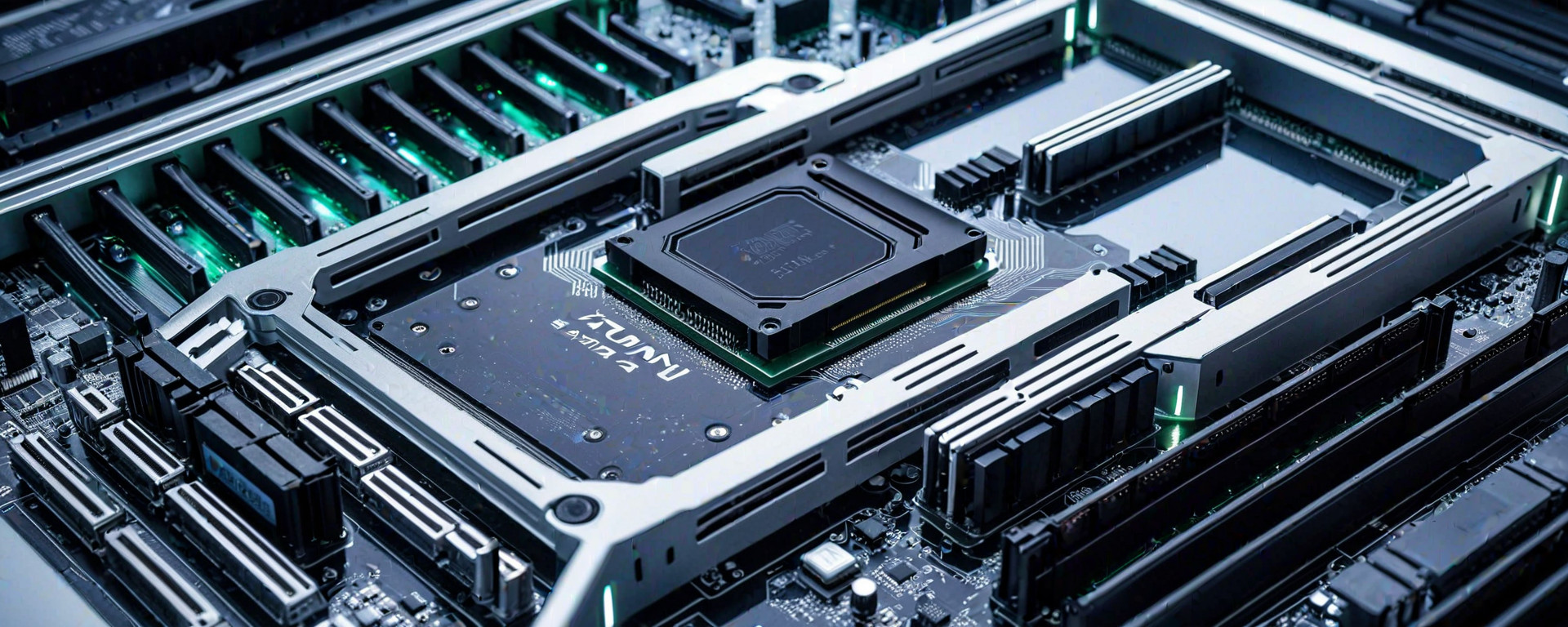Introduction
Random Access Memory (RAM) plays a pivotal role in determining how smoothly your computer operates. It's not just about having more memory; it's also about choosing RAM with the right speed, latency, and capacity to match your specific needs. This guide aims to demystify the process of selecting the best RAM for your system by providing insights into key considerations like performance requirements, compatibility issues, and budget constraints.
In this comprehensive buyer’s guide, we will delve deep into understanding how different factors contribute to overall system performance. We'll explore various types of RAM available on the market today and analyze their pros and cons based on specific use cases such as gaming, graphic design, or general computing tasks. Additionally, we’ll cover essential aspects like compatibility with your motherboard and CPU, ensuring you make an informed decision that aligns perfectly with your requirements.
This article is designed to serve both novice users looking for a simple guide to navigate the complex world of RAM selection and tech enthusiasts seeking detailed analysis on how various specifications affect system performance. By the end of this guide, readers will have a clear understanding of what to look for when purchasing RAM and be able to make an informed decision that optimizes their computing experience.
Understanding RAM Basics
To effectively choose the right RAM, it's essential first to understand some basic terminology:
- DDR4 vs. DDR5: DDR4 (Double Data Rate 4) is currently the most prevalent type of RAM in use today, offering speeds up to around 3200 MHz and capacities up to 128 GB per module. DDR5 represents the next generation, promising even higher speeds with initial offerings reaching 6400 MHz.
- Speed (MHz): Measured in megahertz (MHz), speed indicates how fast data can be transferred between your CPU and RAM. Higher speeds mean better performance for tasks that require quick access to large amounts of data.
- CAS Latency (CL): This measures the delay between when a command is issued to read or write data from/to RAM and when it actually happens. Lower numbers indicate quicker response times, leading to improved overall system responsiveness.
- Timings: These are additional latency values that define how efficiently your RAM operates under different conditions. Timings include CL (CAS Latency), tRCD (Row Column Delay), tRP (Row Precharge Time), and others.
Understanding these basics will help you make more informed decisions when comparing different types of RAM available on the market.
Compatibility Considerations
Before purchasing any RAM, it's crucial to ensure compatibility with your motherboard:
- Socket Type: Check if your CPU socket supports DDR4 or DDR5. For instance, Intel's 12th generation CPUs support both types.
- Motherboard Specifications: Look for the maximum supported RAM speed and capacity specified by your motherboard manufacturer (e.g., ASUS ROG Strix Z690-E Gaming).
- XMP Support: Extreme Memory Profiles (XMP) allow you to overclock your RAM easily. Ensure that your motherboard supports XMP if you want to take advantage of higher performance profiles.
Choosing the Right Type of RAM for Your Needs
The type of RAM you choose should align with your intended use case:
Gaming and Multimedia Editing
- Speed: Optimize for higher speeds (up to 4000 MHz) to reduce latency and improve frame rates.
- CAS Latency: Lower CL values are beneficial, ideally around 16-22, depending on your motherboard's capabilities.
Graphic Design and Video Editing
- Capacity: Larger capacities (up to 64 GB) are recommended for handling complex projects with numerous layers or high-resolution videos.
- Multichannel Support: Utilizing dual-channel or quad-channel configurations can significantly enhance performance by allowing the CPU to access more data simultaneously.
Top RAM Brands and Models
Selecting a reputable brand is crucial for reliability. Some of the top names in the industry include Corsair, Kingston HyperX, G.Skill, Crucial, and TeamGroup. Here are some standout models:
| Brand/Model | Type (DDR4 or DDR5) | Speed (MHz) | CAS Latency | Timings |
|---|---|---|---|---|
| Corsair Vengeance LPX 32GB Kit (16GB x 2) | DDR4 | 3600 MHz | CL17-19-19 | XMP Profile Supported |
| Kingston HyperX Fury Black 32GB Kit (16GB x 2) | DDR4 | 3200 MHz | CL16 | N/A |
| G.Skill Ripjaws V Series 32GB Kit (16GB x 2) | DDR4 | 3600 MHz | CL17-18-18 | XMP Profile Supported |
| Corsair Dominator Platinum RGB DDR5 64GB Kit (32GB x 2) | DDR5 | 5600 MHz | CL39-41-41 | XMP Profile Supported |
| Crucial Ballistix Tactical DDR4 32GB Kit (16GB x 2) | DDR4 | 3000 MHz | CL15-18-18 | XMP Profile Supported |
| G.Skill Trident Z RGB DDR4 32GB Kit (16GB x 2) | DDR4 | 3600 MHz | CL17-18-18 | XMP Profile Supported |
Installation and Troubleshooting Tips
Proper installation is critical for optimal performance:
Installing RAM on a Motherboard
- Power Down System: Unplug the power cord before touching any components.
- Remove Cover: Open the side panel of your case to access the motherboard.
- Align Notches: Ensure that the RAM modules align perfectly with the notches on the slots.
- Press Down Firmly: Insert the module into its slot and press down until you hear a click indicating it's locked in place.
Troubleshooting Common Issues
- No POST (Power-On Self Test): Check if RAM slots are properly seated. Try booting with only one module to identify faulty units.
- Random System Crashes: Ensure all components, including CPU cooler and power supply, have adequate cooling.
- Inconsistent Performance: Verify that your BIOS settings match the specifications of your RAM modules.
Conclusion
Selecting the right type of RAM for your system can greatly enhance its performance and capabilities. By considering factors such as speed, capacity, compatibility, and intended use case, you'll be able to make an informed decision that meets both current and future needs.
Frequently Asked Questions (FAQs)
- Q: Can I mix different brands or speeds of RAM?
- A: Mixing RAM from different manufacturers can lead to unpredictable results due to varying timings and profiles. It's best to use identical kits for stability.
This guide should provide a comprehensive overview to help you navigate the complexities of choosing and installing RAM for your system.