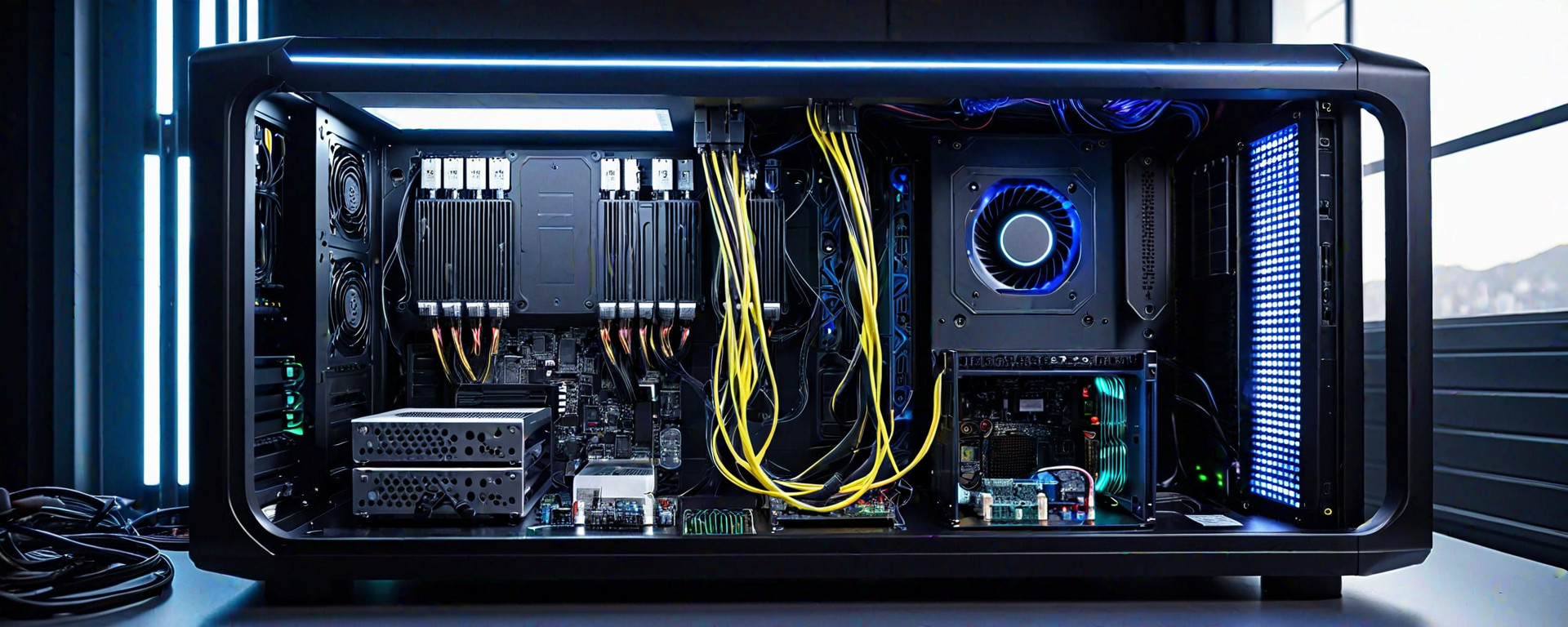Introduction
Welcome to our comprehensive guide on choosing the right power supply unit (PSU) for your next computer build. A high-quality PSU ensures that all components receive stable voltage, which can significantly affect system performance and longevity. This guide will help you understand key features, choose a PSU based on your specific needs, and avoid common pitfalls.
In this article, we cover the basics of PSUs, discuss various technical specifications, provide recommendations for different build types, offer troubleshooting tips, and include a detailed FAQ section to address frequently asked questions. Whether you are building a high-performance gaming rig or a minimalist office computer, selecting the right PSU is crucial.
Understanding Power Supply Units (PSU)
A power supply unit converts AC voltage from your wall outlet into DC voltages required by internal components such as the CPU and GPU. Key aspects of PSUs include their form factor, efficiency ratings, modularity, and protection features.
Form Factors
- ATX: The most common form factor for desktop computers, offering a standard size that fits into almost all mid-tower cases. ATX PSUs have 24-pin connectors to power the motherboard and additional 8-pin or 6-pin PCIe connectors for high-end GPUs.
- SFX: Smaller than ATX units, SFX form factors are ideal for small form factor (SFF) cases. They typically offer fewer expansion options but provide sufficient power for most modern systems.
Efficiency Ratings
Efficiency ratings measure how much input power is converted to usable output power. Higher efficiency means less wasted energy and cooler operation:
- Certified 80 Plus: Efficiency levels range from Bronze, Silver, Gold, Platinum, and Titanium, with each level providing better overall performance.
Selecting the Right PSU for Your Build
The selection process depends on your system's power requirements. Consider future upgrades as well to ensure longevity:
Power Requirements Calculation
- CPU Power Consumption: Modern CPUs draw anywhere from 65W to over 100W depending on their specifications.
- GPU Power Consumption: High-end GPUs can consume up to 400W or more under load. It is crucial to choose a PSU that matches the GPU's power requirements.
Form Factor Considerations
The form factor of your case will determine which PSUs are compatible:
- ATX Full Tower: ATX and larger SFX units fit well, providing ample space for airflow and cable management.
- SFF Cases: Opt for smaller form factors like SFX to accommodate the limited internal space.
Evaluating Technical Specifications
Technical specifications are crucial when selecting a PSU. Key elements include wattage, voltage regulation, and protection features:
Wattage
- Total System Wattage: Calculate the combined power draw of all components to determine the minimum PSU capacity.
Voltage Regulation
A stable voltage supply is critical for reliable performance and extended hardware life. Look for units that offer robust regulation on +12V rails:
- +12V Rail Output: Modern systems rely heavily on the 12V rail, which should be capable of handling peak power demands.
Protection Features
Various protective mechanisms safeguard your components:
- OCP (Overcurrent Protection): Prevents damage from excessive current draw.
- OPP (Overpower Protection): Cuts power when the PSU exceeds its rated capacity.
- OVP (Overvoltage Protection): Safeguards against dangerously high voltages.
Modularity and Cable Management
Modular PSUs offer greater flexibility in cable routing:
- Full-Modular Units: All cables are detachable, allowing for cleaner builds with better airflow.
- Semi-Modular Units: Essential connectors remain fixed while non-essential ones can be unplugged.
High-Performance vs. Budget Options
Budget PSUs offer basic functionality at a lower cost, suitable for entry-level builds:
- Pros: Lower price point; adequate power supply for less demanding systems.
- Cons: May lack advanced features such as modular cables or high efficiency ratings.
High-Performance PSUs
Premium units deliver superior performance and longevity:
- Pros: High efficiency, robust protection features, better cooling solutions, and longer warranties.
- Cons: Higher initial cost; may not be necessary for all builds.
Detailed Product Comparisons
We compare three popular PSUs across different price points:
| Model | Wattage | Efficiency Rating | Form Factor | Price ($) | Rating |
|---|---|---|---|---|---|
| Cooler Master MWE Gold 750W | 750W | 80 Plus Gold | ATX | $129.99 | 4.5/5 |
| Corsair RM750x 750W | 750W | 80 Plus Platinum | SFX-L | $199.99 | 4.8/5 |
| AORUS Ultra AX 750W | 750W | 80 Plus Titanium | SFX-L | $239.99 | 4.6/5 |
Maintaining and Extending the Lifespan of Your PSU
Proper maintenance ensures optimal performance:
- Dust Removal: Regularly clean dust from fan grills.
- Cooling Management: Ensure proper ventilation within your case.
- Warranty and Support: Choose reputable manufacturers with reliable customer service.
Troubleshooting Common Issues
If you encounter problems, address them promptly to avoid further damage:
- Faulty Fan or Cooler: Check for unusual noises and replace as needed.
- Poor Power Supply: Inspect cables for signs of wear or loose connections.
Conclusion
Selecting the right power supply is vital to ensure reliable performance in your PC build. By considering factors such as form factor, efficiency ratings, and technical specifications, you can make an informed decision that meets both current needs and future upgrade potential.