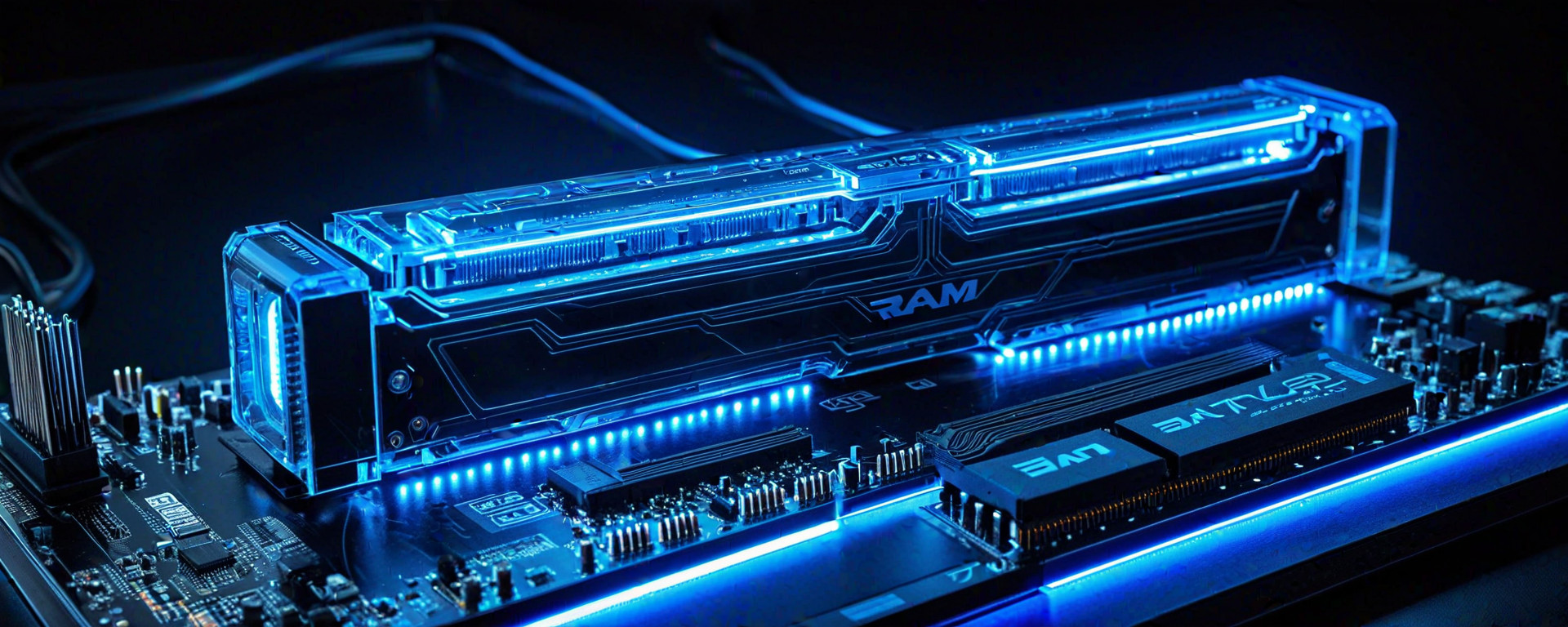Introduction to RAM's Critical Role
RAM, or Random Access Memory, often plays a silent yet crucial role in enhancing both gaming experiences and productivity tasks. Despite its unassuming nature, it is essential for the smooth operation of modern computing systems. This article delves into how different types and amounts of RAM affect performance in these two key areas.
Why is RAM referred to as "the invisible engine"? Much like an engine powers a vehicle's performance, RAM serves as the foundational driver behind quick data processing and application responsiveness on your computer or laptop. However, unlike other components with more visible indicators (such as graphical prowess from GPUs), its impact often goes unnoticed until deficiencies become apparent.
Understanding the nuances of RAM is crucial for both gamers and professionals alike who seek to maximize their systems' potential. The aim here is not only to demystify RAM but also to arm readers with knowledge on how to optimize it for various use cases.
Understanding RAM
What is RAM?
RAM, or Random Access Memory, acts as a temporary storage space where your computer loads and processes data from active applications. It functions by allowing the CPU to access stored information in real-time without having to constantly read/write to slower storage devices like hard drives.
Types of RAM
- DDR4: This is a fourth-generation DDR (Double Data Rate) memory. It offers improved energy efficiency and higher transfer rates compared to its predecessors, making it suitable for both everyday use and high-performance computing.
- DDR5: The latest in the series, DDR5 promises even greater bandwidth and lower power consumption, although support is still limited due to newer hardware requirements.
RAM Specifications
Vital specifications include:
- Speed (MHz): Determines how quickly data can be transferred between the CPU and RAM.
- Latency (CL): Refers to timing parameters that influence how rapidly commands are executed. Lower values indicate faster performance.
- CAS Latency: Represents the time delay before a read operation can occur after an address has been selected.
RAM in Gaming
Impact on Performance
In gaming, sufficient RAM ensures that multiple background processes and game assets are readily available without causing lag or stuttering. A common rule of thumb suggests having at least 16GB for modern games to handle textures, particle effects, physics calculations, AI routines, audio streams, and more.
Comparison with Other Components
| Component | Impact on Gaming | Note |
|---|---|---|
| CPU | Determines how fast tasks are processed. | Directly influences frame rates and responsiveness. |
| GPU | Affects visual quality and rendering speed. | Vital for graphics-intensive titles. |
| RAM | Lowers loading times and maintains smooth gameplay. | In conjunction with CPU, ensures seamless multitasking. |
RAM in Productivity Tasks
Optimizing for Workloads
For productivity tasks like video editing, 3D rendering, and software development, ample RAM ensures quick switching between applications without performance degradation. At least 16GB is recommended; however, professionals often opt for 32GB or more to handle larger datasets and complex projects.
Case Study: Video Editing
Scenario: A professional video editor working on a project with multiple layers of high-resolution footage needs to frequently switch between editing software tools such as Adobe Premiere Pro, After Effects, and Audition. Adequate RAM (e.g., 32GB) ensures smooth operation by keeping all necessary files readily accessible in memory.
Troubleshooting Common Issues
RAM Errors
- Blue Screen of Death: Indicates severe system errors often related to faulty RAM modules. Rebooting, running diagnostic tools, and replacing suspect components can resolve this.
- Lagging Applications: May suggest insufficient available memory or incompatible RAM settings. Increasing capacity or adjusting timings might alleviate symptoms.
Frequently Asked Questions (FAQ)
How Much RAM Do I Need?
The amount of RAM you need depends on your usage patterns. For general use, 8GB is sufficient; however, for gaming and productivity tasks, it’s recommended to have at least 16GB or more.
Can I Add More RAM to My Computer?
In most cases, yes. Check your motherboard manual for supported memory types and maximum capacity limits before purchasing additional modules.
Conclusion
RAM plays a pivotal role in shaping the overall performance of computing systems used for gaming and productivity tasks alike. By understanding its importance and optimizing accordingly, users can significantly enhance their experience whether they are chasing high frame rates or executing demanding professional workloads.