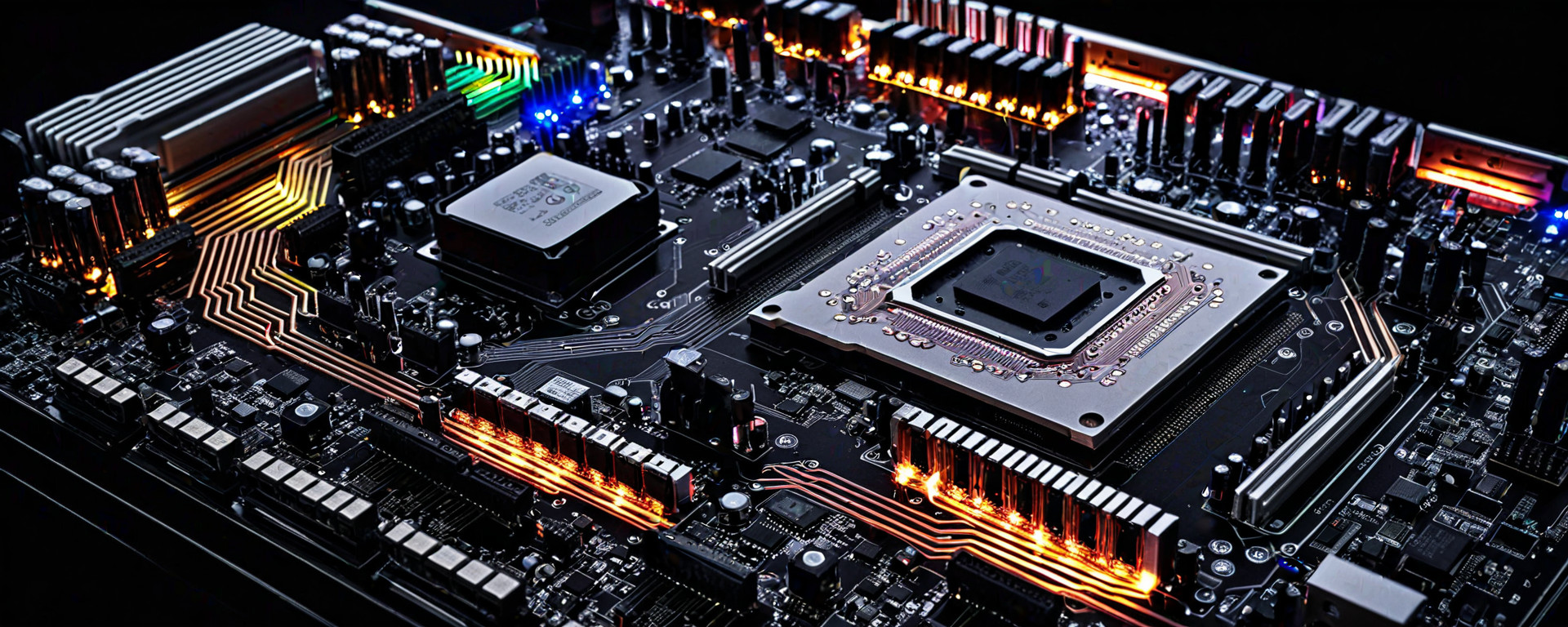Introduction
The heart of every personal computer lies within its motherboard, often referred to as the main circuit board. This central component acts as a communication hub between various other parts such as the CPU, RAM, storage devices, expansion cards, and peripherals. The motherboard's design and features have a significant impact on system performance, upgradability, and overall functionality. Understanding the motherboard’s role in the ecosystem of your PC is crucial for making informed decisions when building or upgrading a computer.
In this article, we delve into the intricacies of the motherboard and its interactions with other critical components to provide you with a comprehensive understanding of how these parts work together to create a functional and efficient system. We will explore technical specifications, performance benchmarks, real-world scenarios, case studies, troubleshooting tips, and future-proofing considerations.
Understanding the Motherboard
The motherboard is the backbone of any PC, providing essential connections for other components while also managing power delivery and data communication between these parts. It serves as a platform that houses and interconnects all major components within your computer system.
Key Features and Specifications
- Form Factor: The physical size and shape of the motherboard, which is crucial for fitting into specific cases (e.g., ATX, Micro-ATX).
- CPU Socket Type: Determines compatibility with different processors from manufacturers like Intel or AMD.
- M.2 Slots: Used for high-speed NVMe SSDs and other expansion cards.
- SATA Ports: For connecting traditional hard drives, optical drives, and SSDs.
- PCIe Slots: Support graphics cards, sound cards, network adapters, etc.
The motherboard's design also includes features like BIOS/UEFI firmware, onboard audio and networking capabilities, USB ports, and RGB lighting support for enthusiasts. These components are crucial in determining the overall performance and flexibility of your PC.
Role in Data Communication
The motherboard plays a vital role in managing data flow between various components. It uses several technologies to ensure efficient communication:
- SATA Interface: Connects storage devices like hard drives and SSDs, providing reliable data transfer.
- M.2 NVMe SSD Support: Enables faster data access with the use of PCIe lanes directly connected to the CPU.
- PCIe Lanes: Provides high-speed connections for graphics cards and other expansion boards.
Power Delivery
Efficient power delivery is another critical aspect of a motherboard's design. The quality of capacitors, voltage regulators, and heatsinks can significantly affect system stability and longevity.
- Voltage Regulator Modules (VRMs): Ensure stable power supply to the CPU under heavy loads.
- Cooling Solutions: Effective heat dissipation through quality capacitors and robust heatsinks prevents overheating.
Interactions with Other Components
The motherboard's role extends beyond merely housing components. It actively manages the interactions between them, ensuring optimal performance and reliability:
CPU Compatibility
Selecting a compatible CPU is crucial for any build. The choice of processor not only impacts performance but also dictates the type of motherboard you need.
- Intel Processors: Use LGA (Land Grid Array) sockets, with examples like LGA 1200 and LGA 1700 supporting different generations of CPUs.
- AMD Processors: Utilize AM4 socket for Ryzen series processors, providing excellent compatibility across various models.
RAM Compatibility
The motherboard's chipset determines the type and speed of RAM it supports. Dual-channel memory configuration is essential for optimal performance in most modern motherboards.
- DDR4 vs. DDR5: The transition to DDR5 brings higher speeds but requires a newer generation of motherboards, such as those supporting Intel's 12th Gen Alder Lake or AMD's AM5 socket.
Storage Options
The motherboard’s SATA ports and M.2 slots offer various options for installing storage devices:
- SATA SSDs: Economical and widely used, offering fast read/write speeds compared to traditional HDDs.
- M.2 NVMe SSDs: Deliver ultra-fast performance with direct PCIe connectivity.
Expansion Cards
The motherboard's PCIe slots allow for various expansion cards:
- Graphics Card (GPU): Essential for gaming and graphics-intensive applications.
- Sound Card: Provides superior audio quality over built-in options.
- Network Adapter: Enhances network connectivity, especially in high-bandwidth scenarios like streaming or downloading large files.
Performance Benchmarks and Real-World Usage Scenarios
To understand the true potential of a motherboard, it’s essential to look at real-world performance benchmarks and usage scenarios:
Benchmark Results
- CPU-Z: Measures single-threaded and multi-threaded CPU performance.
- AIDA64: Provides comprehensive system information including memory, storage, and graphics card benchmarks.
- Tests overall system performance in real-world scenarios like office productivity and multimedia content creation.
Real-World Usage Scenarios
- Gaming: A high-performance motherboard paired with a powerful GPU ensures smooth frame rates, reducing lag and input latency.
- Content Creation: Efficient power delivery and robust VRMs support intensive tasks like video rendering or 3D modeling without overheating issues.
Troubleshooting Common Issues
Motherboard-related problems can range from minor nuisances to major system failures. Here are some common issues and their solutions:
BIOS/UEFI Update Problems
- Firmware Upgrades: Critical for fixing bugs, improving stability, and adding new features.
- Backup Before Updating: Ensure you back up your current BIOS settings before attempting an update to prevent accidental data loss or system instability.
CPU Overheating
- Improper Cooling Setup: Check for adequate airflow and ensure heatsinks are properly seated on VRMs.
- Dust Accumulation: Clean out dust regularly to maintain optimal thermal performance.
Power Supply Incompatibility
- Cross-Checking Specifications: Verify that your PSU meets the motherboard's power requirements and compatibility standards, especially if upgrading from an older system.
Motherboard Comparisons with Other Components
Choosing a high-quality motherboard is crucial for long-term reliability and performance. Here’s how it compares to other key components:
CPU vs. Motherboard
- Benchmark Differences: A top-tier CPU paired with a reliable motherboard will yield better overall system performance compared to a budget-friendly setup.
- Longevity and Upgradability: Investing in quality components from reputable manufacturers ensures your build lasts longer without frequent replacements.
RAM vs. Motherboard
- Memory Speed Impact: High-speed RAM requires a motherboard that supports it, otherwise performance may be limited by the slower speed of the least capable component in the chain.
- Compatibility: Ensuring compatibility with your CPU and motherboard is essential for optimal performance.
Storage Options vs. Motherboard
- Data Transfer Speeds: NVMe SSDs offer faster read/write speeds, which are crucial in modern systems where boot times and application launches are critical.
- M.2 Slot Availability: Ensuring your motherboard has sufficient M.2 slots is important for future-proofing your build, especially as storage technology continues to evolve.
Budget Considerations and Value for Money
When choosing between different components, it's essential to consider the overall value proposition:
- Price vs. Performance Ratio: Investing in a quality motherboard often pays off through improved stability, longevity, and upgradability.
- Budget Constraints: Opting for cost-effective solutions while ensuring compatibility and performance can save money without compromising on essential features.
Tips for Building the Perfect PC
To build a reliable and high-performance PC, consider these tips:
- Detailed Research: Thoroughly research components to understand their compatibility and performance metrics.
- Balanced Build: Ensure that all components are in harmony, with no single bottleneck limiting overall system performance.
- Troubleshooting Preparedness: Familiarize yourself with common issues and solutions for efficient problem resolution.
Frequently Asked Questions (FAQs)
Here are some commonly asked questions about motherboards and their answers:
- What is the best motherboard brand?
- Does a motherboard affect gaming performance?
- How do I choose between different socket types for CPUs?
Conclusion
The motherboard serves as the backbone of your PC, managing data communication and power delivery while ensuring compatibility with other components. Investing in a quality motherboard can significantly enhance system performance, stability, and longevity.
By understanding its critical role and making informed decisions based on factors like CPU socket type, power delivery capabilities, and storage options, you can build a reliable and high-performance PC tailored to your specific needs and future-proofed for long-term use.
This comprehensive guide provides an in-depth look at motherboards, their functionalities, and how they interact with other components. It also offers practical advice on troubleshooting common issues and building the perfect PC. Feel free to ask if you need more details or have any specific questions!